
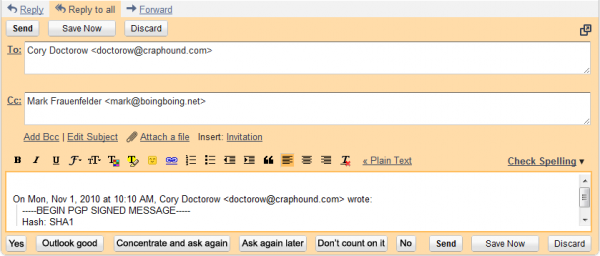
In the spirit of Chris Anderson’s E-mail Charter, I offer the 20 possible responses of a Magic 8-ball:
- It is certain
- It is decidedly so
- Without a doubt
- Yes – definitely
- You may rely on it
- As I see it, yes
- Most likely
- Outlook good
- Signs point to yes
- Yes
- Reply hazy, try again
- Ask again later
- Better not tell you now
- Cannot predict now
- Concentrate and ask again
- Don’t count on it
- My reply is no
- My sources say no
- Outlook not so good
- Very doubtful
Without going so far as to suggest they should be chosen from at random, I would very much like to have an e-mail client that included each of them as a one-click response button in a toolbar. And yes, OK, you might throw in a “Random!” button just for fun.

There must be an Applescript way to do this if you’re on a Mac. I imagine the script would read “tell application Mail.app to tell sender ,” where is the name of your Magic 8-ball subroutine. Or something like that – Applescript is a pretty absurd language. Once you’ve written the script, just hook it to a shortcut key and fire at will. A more rational technique might involve Bash or Perl calling the mail utility from the shell, but still with a shortcut key to activate it.
In any case, I like the way you’re heading with this. I might add a couple of other responses, such as “Cute, thanks,” for the endless stream of YouTube links I seem to get from older relatives, and “Good to hear from you, keep in touch,” for the random emails from acquaintances who haven’t been in contact for decades and have no intention of engaging in meaningful discussion now.
Oops, I put “buzzoff” in (lessthan) (greaterthan) brackets, so your HTML parser ate the name of my hypothetical Applescript subroutine.