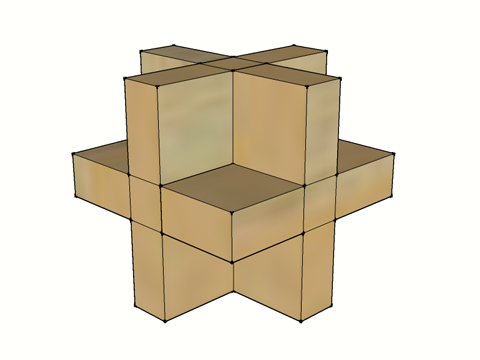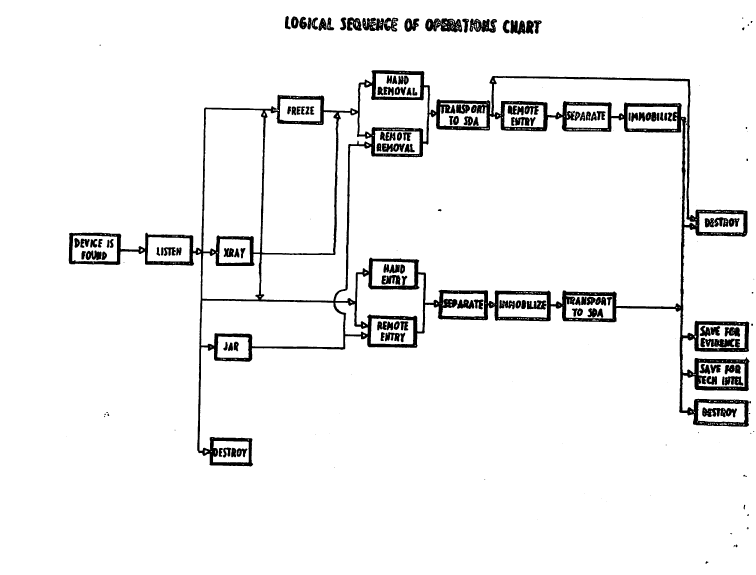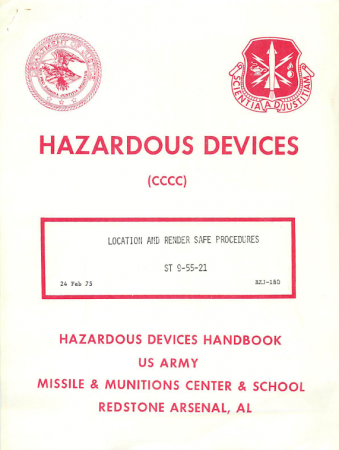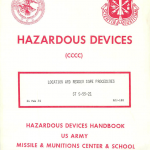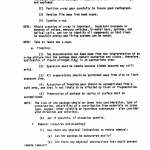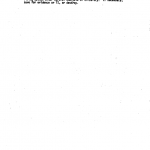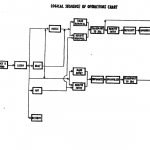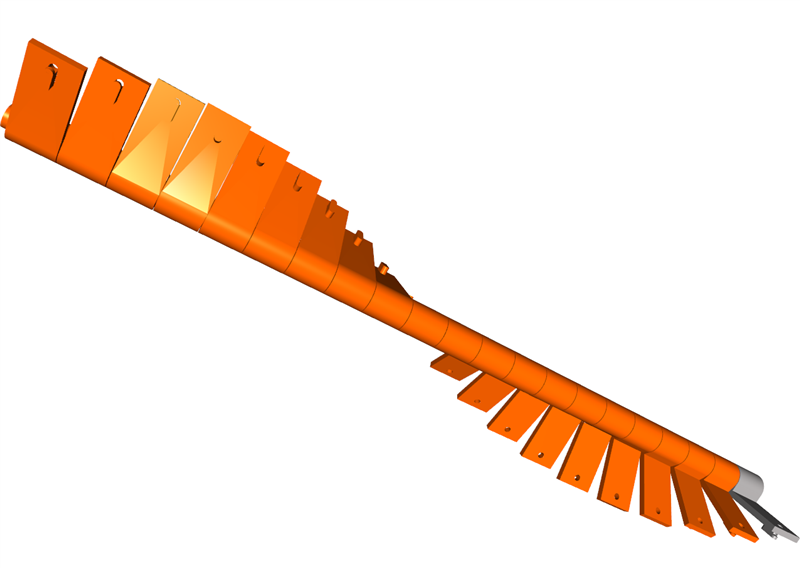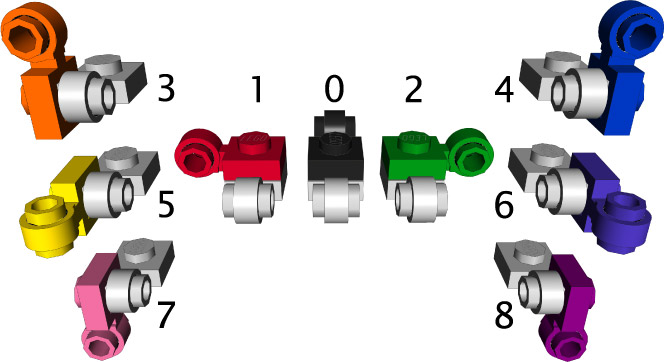I just hit this post by Instructables user Phil B over at Make: Online. It describes the construction of Nob Yoshigahara’s “Dualock” two-step centrifugal take-apart cross puzzle, one of which I built several years ago from instructions in Slocum and Bottermans’ New Book of Puzzles. It occurred to me while I was writing about it that it might be possible to produce a 3D analog of the puzzle, with an additional centrifugal pin detachment step on the third axis. The SketchUp model shown animated above is my first concept rendering. Internal pins (centrifugal locks) and bearing balls (orientation/gravity locks) are indicated in red. Solving would require spinning, rotating on the correct axis, spinning again, rotating on the correct axis again, spinning a third time, and then physically separating the two halves.
Monthly Archives: November 2010
Interesting military bomb disposal document from 1975
Like many people, I enjoyed The Hurt Locker. Although it certainly achieved an atmosphere of gritty realism, I found myself dubious about some of the specific protocols the protagonist EOD technicians used in dealing with IEDs. I can really say nothing, of course, about how realistic it may or may not have actually been, because I have no experience with EOD (thankfully), and those who do aren’t talking. Render safe procedures, as the actual technical details of bomb disposal are known, are highly protected tradecraft, for obvious reasons: If the bad guys find out how you defuse bombs, they can protect against those procedures or, even worse, design traps for them.
It is basic common sense that Hollywood-style cut-the-blue-wire-with-the-white-stripe-not-the-black-wire-with-the-yellow-stripe bomb defusing almost never happens, if at all. Still, I was curious enough about the real-world details of RSPs to Google around, a bit, to see if any SOPs, training material, or other official information had leaked out onto the web. This effort was unproductive, but an Amazon search for “render safe procedures” actually produced an active Marketplace listing for a 6-page Army pamphlet titled Hazardous Devices: Location and Render Safe Procedures. It was just a couple bucks, which I plunked down out of curiosity. The listing has since vanished, but the pamphlet showed up in the mail a few days later. I scanned it; you can download the PDF if you want.
The document bears no kind of secrecy markings, and, as I said, was purchased on the open market. Also, it is dated to 1975, making whatever tradecraft it reveals some 35 years out of date. I therefore feel comfortable circulating it as a techno-historical curiosity.
It is essentially an annotated flowchart for dealing with an object suspected of being a bomb. Its obsolescence is highlighted by the fact that the first recommended step is to listen to the object (via conduction through the surface on which it rests) with a stethoscope, in order to determine if it contains a mechanical clock. Still, some interesting info, here.
Alphabet die in stainless steel
A few weeks ago Justin Michell contacted me about making an alphabet die I designed a few years ago available as a printable model on Shapeways, which I did. I made the model using SketchUp, and also hollowed it out to make it cheaper to print. Justin just sent me this photograph of the model printed in stainless steel, which is presented together with his meticulously-documented and impressive dice collection at Kevin Cook’s DiceCollector.com.
Just lie back and enjoy it
My two cents on what to do at the TSA security checkpoint: Opt out of the backscatter scanner, and when they give you the enhanced pat-down, try to enjoy it, or at least pretend to. Loudly. If you can simulate orgasm, When-Harry-Met-Sally-style, so much the better.
Lego clip light polymers – basic iterations
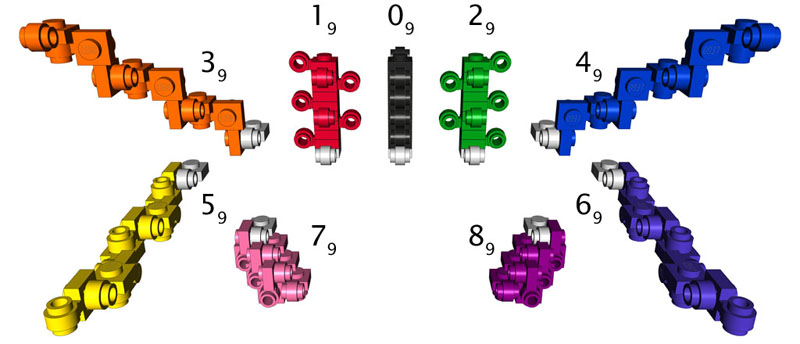
Subscripts indicate repeated monomer units, thus 09 = 000000000. Note that 79 and 89 are self-intersecting and closed.
More on the distinction between closed and open sequences later.
Fortunately, the well-known LDraw file standard provides a convenient platform for producing accurate renderings of complex Lego models. So we don’t have to physically build gigantic strings of clip lights to investigate their shapes and properties.
The image above was produced using LDView, an open-source real-time 3D viewer for LDraw model (.ldr) files, which came bundled with a distribution of Mike’s Lego CAD (MLCad) I downloaded some time ago. I think it probably still does.
The labels were added in Adobe Illustrator. They follow the standard notation I developed for indicating the relationship of a child monomer to its parent. Following the conventions of chemical empirical formulae, the subscripts indicate repeated monomer units, so that, for example 09 = 000000000. 1 Remember that the starting monomer is never included in the notation string, so even though these are 10-mers, only 9 digits are required to describe them.
The .ldr files themselves were produced using a spreadsheet, as an exercise to understand the file format and the mathematics for calculating the position and rotation of a child monomer from those of its parent. A sample spreadsheet can be viewed here, and downloaded in OpenOffice format here.
In point of fact, this spreadsheet can be used to iterate any “bond” between two Lego elements indefinitely. For example, here’s a spiral made by stacking two elements 3822 (“Door 1 x 2 x 3 Left”), rotated 22.5° relative to each other, about the stud, and then iterating 19 more elements using the spreadsheet:
The remainder of this article will describe how the spreadsheet works.
Here’s an example .ldr file for the 59 model:
0 555555555 0 Name: 555555555.ldr 0 Author: MLCad 0 Unofficial Model 0 ROTATION CENTER 0 0 0 1 "Custom" 0 ROTATION CONFIG 0 0 1 7 0 0 0 1 0 0 0 1 0 0 0 1 4081B.DAT 1 14 -12 2 -20 0 1 0 -1 0 0 0 0 1 4081B.DAT 1 14 -10 14 -40 -1 0 0 0 -1 0 0 0 1 4081B.DAT 1 14 2 12 -60 0 -1 0 1 0 0 0 0 1 4081B.DAT 1 14 0 0 -80 1 0 0 0 1 0 0 0 1 4081B.DAT 1 14 -12 2 -100 0 1 0 -1 0 0 0 0 1 4081B.DAT 1 14 -10 14 -120 -1 0 0 0 -1 0 0 0 1 4081B.DAT 1 14 2 12 -140 0 -1 0 1 0 0 0 0 1 4081B.DAT 1 14 0 0 -160 1 0 0 0 1 0 0 0 1 4081B.DAT 1 14 -12 2 -180 0 1 0 -1 0 0 0 0 1 4081B.DAT 0
Per the .ldr file format specification, lines numbered 0 are comments or META commands, and can be ignored for illustrative purposes. Lines numbered 1 indicate the color, position, and rotation of a particular sub-file, in this case 4081B.DAT, which is the “Type 2” clip light part model. Simplifying further, let’s consider only the first two monomers in the chain:
1 7 0 0 0 1 0 0 0 1 0 0 0 1 4081B.DAT 1 14 -12 2 -20 0 1 0 -1 0 0 0 0 1 4081B.DAT
The second number on each line indicates the part’s color code. Per my convention, the starting monomer is always colored gray (7), and a child monomer in a “5” bond with its parent is always colored yellow (14). Stripping out the line numbers and color codes, and adding some spaces so everything lines up purty, gives:
0 0 0 1 0 0 0 1 0 0 0 1 4081B.DAT -12 2 -20 0 1 0 -1 0 0 0 0 1 4081B.DAT
Finally, since the part file is always going to be the same (for now), we can strip those off the ends:
0 0 0 1 0 0 0 1 0 0 0 1 -12 2 -20 0 1 0 -1 0 0 0 0 1
Now we’re down to the heart of the matter. The first three numbers on each line are an ordered triple indicating the part’s x, y, z position in space. The remaining nine are the columns of a 3×3 matrix that describes its rotation.
The starting monomer is set at the origin (0, 0, 0), and its rotation matrix to the 3×3 identity matrix:
![Rendered by QuickLaTeX.com \[ \left| \begin{array}{ccc} 1 & 0 & 0 \\ 0 & 1 & 0 \\ 0 & 0 & 1 \end{array} \right|\]](http://www.smragan.com/wp-content/ql-cache/quicklatex.com-b4770bc10275831616f95745a573ec59_l3.png)
In MLCad, this can be done by opening a new model, inserting a part, and then right-clicking on it and selecting “Enter Pos.+Rot….” The first child monomer is then “manually” attached to the starting monomer, in the correct position and rotation, using MLCad’s graphical interface. Its position and rotation can then be read out of the saved .ldr file or the GUI dialog.
Determining the position of third and subsequent monomers in the chain, based on the first two elements, requires calculating the x, y, z position and the rotation matrix. If the starting element is at 0, 0, 0 and has the identity rotation matrix, then the x, y, z position of the second monomer can be thought of as the characteristic displacement of the iteration, and the rotation matrix of the second monomer can be described as the characteristic rotation of the iteration.
To calculate the position x’, y’ ,z’ of subsequent monomers, we apply the characteristic displacement and rotation values for the iteration to the x, y, z position of the parent monomer. Put differently, no matter how many links down the chain we may be, we will always use the position and rotation values of the second monomer in the chain to determine the position of any child monomer. And we do it with this formula
x’ = ax + by + cz + X
y’ = dx + ey + fz + Y
z’ = gx + hy + iz + Z
where X, Y, Z is the characteristic displacement (-12, 2, -20 in this case) and the characteristic rotation matrix is
![Rendered by QuickLaTeX.com \[ \left| \begin{array}{ccc} a & d & g \\ b & e & h \\ c & f & i \end{array} \right| = \left| \begin{array}{ccc} 0 & -1 & 0 \\ 1 & 0 & 0 \\ 0 & 0 & 1 \end{array} \right|\]](http://www.smragan.com/wp-content/ql-cache/quicklatex.com-b27273e4313ce02509caa2e1c3554e6a_l3.png)
Plugging in all the values gives
x’ = ax + by + cz + X = -12(0) + 2(1) + (-20)(0) + (-12) = -10
y’ = dx + ey + fz + Y = -12(-1) + 2(0) + (-20)(0) + 2 = 14
z’ = gx + hy + iz + Z = -12(0) + 2(0) + (-20)(1) + (-20) = -40
which is the position of the third monomer. Again, the important thing to note is that, to determine the position of the fourth and subsequent elements, we will use exactly the same values of a, b, c, d, e, f, g, h, u, X, Y, and Z that we just used. The only values that will change are x, y, and z, which will be the x, y, and z, position values of whatever parent element we’re working with.
Determining the rotation matrix of the third and subsequent elements requires matrix multiplication. Instruction in the details of matrix multiplication is beyond the scope of this article, but there are plenty of tutorials available around the tubes. Wikipedia is usually a good place to start. Assuming you understand matrix multiplication, determining the rotation matrix of subsequent monomers is simple: all you do is multiply the parent monomer’s rotation matrix by the characteristic rotation matrix, which has the same values of a, b, c, d, e, f, g, h, and i that were used immediately above.
Next up: writing a basic PERL function that accepts position and rotation information of a parent element, as well as a single digit 0-8 indicating the bonding relationship of the child monomer, and returns correct color, position, and rotation information for the child monomer in .ldr format.
Notes:
- On reflection, I think a superscript-style “exponential” notation for repeat units is more intuitive, and I will probably follow that convention in the future. ↩
Lego clip light polymers – defining terms
Anyone who tinkers much with Lego soon develops an affection for element 4081—the so-called “clip light.” 1 It consists of a 1×1 square plate with a vertical, circular “clip” attached to one side. This “clip” is unique, to my knowledge, among Lego elements, in that it consists, essentially, of a plate with studs on both sides.
I am interested in the many ways that long “polymers” of clip lights can be strung together, and the shapes that result. The metaphor to polymer chemistry is very useful, and I will be using its terms pretty freely. The “monomer,” then, in all cases, is a single clip light element. And to understand the properties of the polymers, we need to first consider the set of possible “dimers”—that is, all the ways that one clip light can “bond” to another.
There are nine of them, that I have identified, and I have numbered them 0-8 and color-coded them according to the diagram above. To identify a particular bond, we first rotate the parent monomer into “standard position,” indicated above by the recurring gray monomer, which is, as presented, with the stud on top and the edge bearing the clip rotated toward the viewer. The nine orientations in which a child monomer can bond to the parent are then enumerated. The color of any monomer is determined by its relationship to its parent monomer. The starting monomer, which has no parent, is always colored gray.
Even numbers are given “cool” colors and correspond to “right-handed” bonds, while the corresponding “left-handed” bonds are given odd numbers and “warm” colors. Black, a neutral color, is reserved for the only non-enantiogenic bond relationship, the plate-to-plate back-to-back bond, and is numbered 0.
Notes:
- In point of fact, there are two elements 4081: 4081A, the so-called “Type 1” clip light, has a thinner ring and is much less common than 4081B, the “Type 2” clip light. Including Type 1 clip lights may have interesting structural consequences, which I may want to explore later. But for now, I’ve limited myself to polymers consisting solely of elements 4081B. ↩